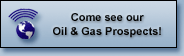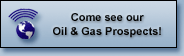|
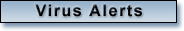

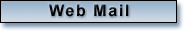

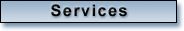

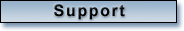

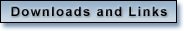




|
 |
Tips to Stay VIRUS-FREE
NO ONE FROM GEOSPECTRUM, MARSHILL, PLANETLINK, EMIDLAND, OR ANY OF THE RELATED
COMPANIES WILL SEND YOU ANY ATTACHMENTS WITHOUT TELLING YOU ABOUT IT AHEAD OF TIME.
If you recieve an attachment from management@geospectrum.com, administrator@geospectrum.com,
etc, DO NOT OPEN IT. IT IS A VIRUS.
Here are some other key points to remember during your time online that can help keep you virus free.
Email attachments are the most common way your computer can get infected with a virus. NEVER open an
attachment without examining the email very carefully, and asking yourself the following questions:
-
-
Do I recognize the sender of the email?
NEVER open an attachment if you don't know who sent the email.
-
Was I expecting an attachment from this person?
Even if you know the person who sent it, be careful. That person's computer might be infected,
and could have sent you the attachment without their knowledge. Unless you recently had contact
with that person, and knew the file was on it's way, DON'T OPEN IT until you doublecheck.
-
Does the email have a "personal" sounding subject, but nothing in the body of the email?
This is often a ploy used by virus programs to make you think it's safe. Don't fall for it.
If you have opened a suspicious attachment, and it didn't seem to "do anything," you are probably
infected. That is the way most viruses work - behind the scenes. Look at the bottom of this page
for helpful links.
Other Malicious Emails to Watch Out For:
-
-
Does the email look official, but ask for private information?
There have been many malicious emails claiming to be related to Microsoft, E-bay, Pay Pal, Credit
card companies, or any other company you might have an account with; these ask for confidential,
personal information (Social Security numbers, Credit Card numbers, Addresses, etc) that you should
NEVER GIVE OUT THROUGH EMAIL. These companies will never email you and ask you to reply with personal
info. If you need to update your information with a company, go directly to their website (don't click
on a link in a suspicious email) and log in with your username and password.
-
-
Does the email want you to download something from the Internet?
One main target of this type of email is Microsoft. The email will say something like "New Security
Patches Available for download!" but Microsoft will NEVER email you about new updates. You have to
download these yourself periodically by going to
http://windowsupdate.microsoft.com/
On the subject of downloads, NEVER download anything off the Internet unless you are sure it is safe.
ANY downloaded file can contain a virus, so be careful to download only from secure, trusted sites.
If you don't have an anti-virus program such as Norton or McAfee it is well worth the money to invest
on one of them. They are both very good at staying on top of all these virus problems and can be updated
daily to keep your computer protected from all the malicious people in the world that have nothing better
to do than send out infected Emails.
-
Here are a few tools that will help you fix the virus problem:
- Norton has on online virus and security check you can access for free:
http://security.symantec.com/sscv6/default.asp?productid=symhome&langid=ie&venid=sym
- Once you have determined which virus you are infected with, here is a site with Removal Tools.
http://securityresponse.symantec.com/avcenter/tools.list.html
-
The following websites offer information and/or paid or free programs to help you fight viruses
and other malicious software:
- McAfee - http://www.mcafee.com
Norton Antivirus - http://www.symantec.com
AVG Antivirus - http://www.grisoft.com
AdAware (Spyware Removal Software) - http://www.lavasoftusa.com
If you do not feel comfortable trying to fix your computer on your own, we can send a technician out to
your location to fix the problem. Our On Site Rate is: $100 per hour. Or you can drop off your computer
at out office to be fixed. Our In House Rate is: $85 per hour.
Click here for other Service options.
|
 |